Using GMail's App Passwords With Paperless-NGX
October 9, 2022 paperless-ngx gmail self-hosted ☕️ buy me a coffee
I saw some errors in my paperless-ngx logs recently:
[2022-11-09 15:33:13,556] [ERROR] [paperless_mail]
Error while authenticating account paperless gmail:
Response status "OK" expected, but "NO" received.
Data: [b'[AUTHENTICATIONFAILED] Invalid credentials (Failure)']
After doing some digging, I discovered the following that will be affecting a lot of Paperless-ngx users with dedicated gmail accounts for ingress.
As of 30/05/2022, Google stopped supporting the Less Secure Apps mode which was often used to enable Paperless-NG to work with GMail via IMAP. Now, you need to enable 2FA and then generate an App Password (with instructions here). This password is then used within paperless-ngx like the account password previously.
For more guidance on how to set up Paperless-ngx with automated email ingress and rules, have a look at my other articles
- Paperless-ng On Raspberry Pi With Email And Samba
- Upgrading from Paperless-NG to Paperless-NGX
- Scheduling Backups To OneDrive For Paperless-ng Using RClone
Tips
- Make sure to select Mail as the app type. You’ll then want to select Other Custom Name for the device type.
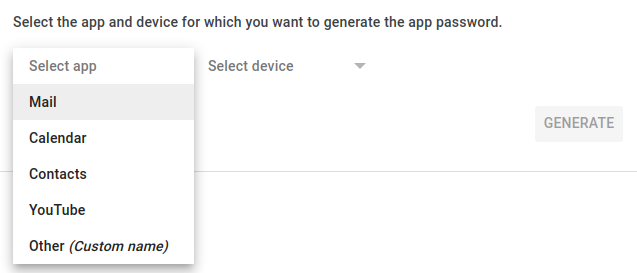
- Make sure to use a meaningful name

- The app password is only ever shown once so make sure to copy it there and then. It is made up of 16 characters. DO NOT SHARE OR RE-USE THIS PASSWORD

